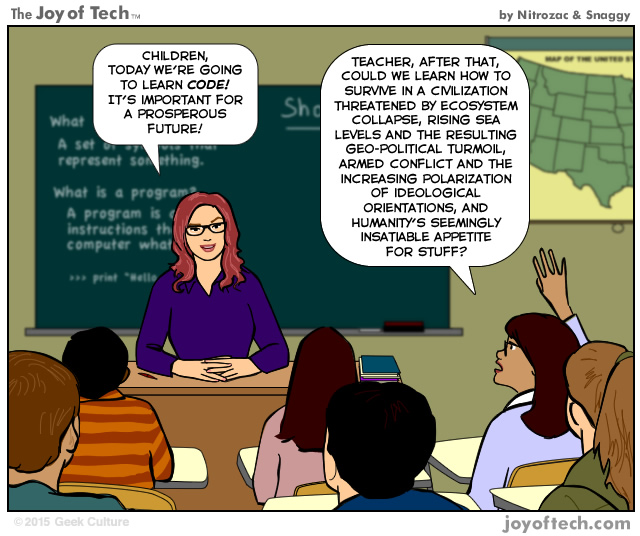Be on lookout for developments in "FinTech" (technology implementations in finance and business transactions). "Follow the money" - tomorrow, money being manipulated and analyzed by technology, is where it is. Let me know if you want to talk about it.
Univ of Nicosia (classes are in English, not to worry), and first online Masters degree on BlockChain / BitCoin.
Much more than digital currency. Next class starts in February, but youtube videos of previous class in fall of 2016 are online - link below.
http://courses.dcurr.unic.ac.cy/course/view.php?id=29
========= other resources =====
- Coursera has an offering https://www.coursera.org/learn/cryptocurrency/home/welcome
- Intro http://blockgeeks.com/guides/what-is-blockchain-technology-a-step-by-step-guide-than-anyone-can-understand/
- Stanford's CS251 https://crypto.stanford.edu/cs251/syllabus.html (see below)
- Udemy has paid courses https://www.udemy.com/courses/search/?q=blockchain&src=ukw&lang=en - why not try free ones first?
- in French: http://www.moocblockchain.com/ if your're not intimidated by an another language presentation